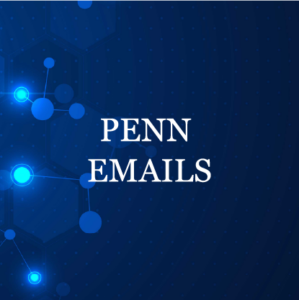
Question:
How do I update my Alumni Forwarding Email address destination?
Answer:
Updates can be made in either of the following ways:
1. Through MyPenn:
- Open MyPenn at https://mypenn.upenn.edu/.
- Log in with your PennKey then select My Profile in the top menu bar and Edit my profile.
- Scroll down to “Contact Information,” where you will find a section titled “Wharton Alumni Forwarding Email.” Click the linked text to update your forwarding preferences.
- It will take you to the forwarding app to update your preferences.
2. Through the Forwarding App:
- Open Identity & Access Management (IAM) at https://apps.wharton.upenn.edu/iam/
- Scroll down to “Forwarding”
- Click on “Access the App”



